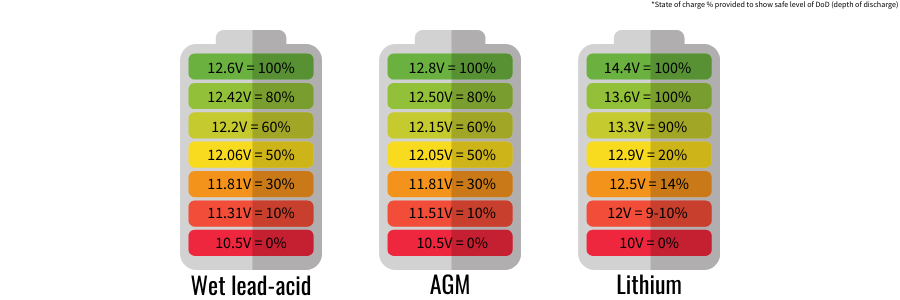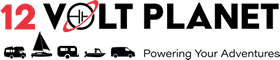| Battery MonitoringBattery monitoring can be very useful, but with many types of meters and monitors available how do you select one that will work for you? Do you want detailed, in-depth information about your off-grid set-up so you can fine-tune and manage your energy usage, or just a quick reference? In this guide, we'll explain the different types of meters and monitors available and the benefits of each one. Why monitor your battery? So, you might ask, 'Why do I need a battery monitor?'. Well, you don't but they can be extremely helpful to manage your energy usage and prevent over-discharge of your batteries (which can lead to battery damage). Being able to see what energy you have available allows you the opportunity to find a re-charging source if you see your battery/batteries are running low. Batteries based on lead-acid technology, for example, should not be discharged any lower than approximately 12.1V because at this level they can start to suffer from sulphation damage, which can reduce their lifespan or damage them beyond repair. By monitoring the battery, it's possible to see when you are reaching this critical discharge level and make changes to prevent damage, which might mean turning on a charging source or simply turning off circuits that draw high currents so that further drain is minimised until you have the opportunity to charge the battery again. Battery monitors can help you identify problems such as parasitic drains where an appliance is taking a small about of energy from your battery without your knowledge, and these types of issues can flatten batteries if left unnoticed for long periods. Battery monitors can also be an extremely useful upgrade to your system because armed with knowledge about your energy usage, you can better plan and make sure that your system can support your energy requirements. Voltmeters Voltmeters are simple devices displaying only one piece of information, yet this voltage reading can be used to good effect because it can provide you with an approximate % state of charge of your battery to give you a rough idea of how much energy you have remaining. The diagrams below show how battery voltage corresponds to a % state of charge for different battery chemistries.
However, there is one very important caveat when using battery monitors which is that you should only take a voltage reading with all the charging sources and loads turned off. The voltage displayed under these conditions is referred to as the 'no-load' or 'resting' voltage. When a battery is under-load (having current drawn from it) the measured voltage will drop, and when it is being re-charged the measured voltage will rise, so you won't be reading the no-load voltage and therefore you can't determine the corresponding state of charge. Once all loads and charging sources are removed, it is best to leave your battery in a no-load condition for a short period of time to allow the voltage to settle before reading it. It is also important to bear in mind that some battery types can retain a high voltage reading for several hours after a charging source is removed, so you should factor this in when taking a reading. Voltmeters are simple & cheap and, as long as you are aware of their limitations, they can provide you with enough information to help you effectively monitor your batteries. Current/Amp meters Amp meters (or ammeters) measure current and are fitted inline between your battery and the loads (the circuits being powered) and can be a useful addition for monitoring your battery. If you know how many amps are consumed and for how long, you have a measurement of Ah (amps x hours). This is the same unit of measurement as is used to specify the energy storage capacity of batteries so it allows you to estimate how long your battery will last. For example, if your fully charged battery has a capacity of 100Ah, your amp meter shows you are consuming 5A and you plan to run the load for 10 hours, you will have used 50Ah so you know that you will have depleted the battery to around 50% from its fully charged state. This allows you to work out how long you can run your battery for at a given current draw until you need to re-charge it. Conversely, you could set a target for your battery capacity to last you for, say, 24 hours and then work backwards to determine the maximum average current you could draw during this time to ensure you have enough capacity before needing to re-charge. So, whereas a voltmeter will only tell you when you have reached a certain voltage level, an amp meter allows you to estimate how long you can run your battery. Again, amp meters are relatively cheap and simple to install and could benefit those looking for a low-key solution to monitoring their energy usage, particularly when used in conjunction with a voltmeter. Percentage monitors/status indicators These types of monitors are essentially voltmeters but with the reading shown graphically rather than numerically (or a combination of both). These are extremely helpful for newcomers or those looking for a simple quick reference as they take away all the calculation issues you might have with voltmeters. The electronics inside the meter detect the voltage and shows the state of charge of the battery based on the relationship between the 'no-load' voltage and the % state of charge explained above (so you don't have to have a reference chart to hand). The most common versions are those show different coloured LEDs to indicate the % state of charge and with green being 'healthy', amber being 'warning - need to re-charge and red being 'danger, over-discharged.
Shunt-based battery monitors More advanced and consequently more expensive, these monitors use a high accuracy resistor called a shunt that's fitted in line with the battery's negative connection and continually measures the current flow into and out of a battery. Once initially configured with information about the battery (type, capacity etc.), these units can very accurately monitor the state of charge at any given time and, critically, the readings are not affected by the battery being under load or being charged. These monitors provide a wide array of information including all the information already written about above and more. Current draw, voltage, percentage charge, kW charged/discharged, battery 'time-to-go' and other features can all be accessed through the unit's display or via an app, depending on the model. Some models offer configurable alarms, allowing the user to set an alarm to sound (or activate a warning light) under various conditions (e.g. when the battery is at a low voltage). A feature to activate a relay in these situations may also be available to allow you to automatically start a generator/charger to recharge the battery. Some very advanced systems, like the Victron Cerbo, not only provide information about your battery but act as a central information and control hub for all the devices connected to the 12V system, including inverters, solar controllers & more.
A final word on understanding voltage When using a battery monitor you may see readings higher than 12V on your '12V' battery, but why is this? 12V is simply the nominal voltage of the battery and actual measured voltages can vary significantly. For example, a battery when fully charged will typically sit at 12.6-12.8V for lead-acid batteries and as much as 14.4V for lithium batteries. Charging a battery will result in the measured voltage increasing further as it receives a higher charging voltage from the charger, which can range from 13.6V to as high as 15V. This is why simple voltmeters can give a false impression of the state of the battery. Imagine if your battery was almost completely flat and you connected a solar controller in good sunlight; your voltmeter might suddenly read a charging voltage of 14.4V but there would be virtually no charge in the battery yet (remove the solar controller and the battery's voltage would plummet). Advanced shunt-based monitors help combat this as you can identify the state of charge of the battery and how much is going into/out of the battery at any time, regardless of what else is going on in your system. We hope you have found this article helpful & to see our range of battery monitors click here
Disclaimer - The information contained in these articles is provided in good faith and we do our best to ensure that it is accurate and up to date, however, we cannot be held responsible for any damage or loss arising from the use or mis-use of this information or from any errors or omissions. The installer is ultimately responsible for the safety of the system so if you are in any doubt, please consult a qualified electrician. |
12 Volt PlanetAuto & Marine Electrical Components |